







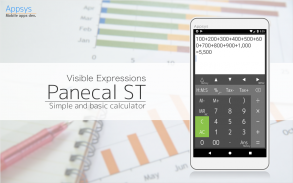
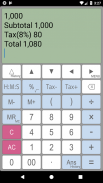
Calculator

Description of Calculator
Calculator is a versatile application designed for the Android platform that provides users with a reliable tool for performing mathematical operations and managing formulas. This app enables users to enter, edit, and calculate various mathematical expressions with ease. Those looking to streamline their calculation processes can download Calculator and utilize its array of features tailored for both simple and complex arithmetic tasks.
The application supports four basic arithmetic operations: addition, subtraction, multiplication, and division, allowing users to perform calculations efficiently. In addition to these operations, Calculator includes advanced functions such as root and percentage calculations. Users can easily compute percentages, for instance, calculating "20% more of $50" by simply inputting the expression 50 + 20%. This straightforward approach to percentage calculations enhances the user experience by minimizing the need for manual conversions.
Time calculations are another significant aspect of the app. Users can add and subtract time values, with clear results displayed on the screen. For example, by entering the expression "16:15 - 12:45," users can quickly determine that the result is 3 hours and 30 minutes. Moreover, the app allows for multiplication of time values, enabling users to perform calculations like "1.5 × (16:15 - 12:45)," resulting in a time value of 5 hours and 15 minutes. This feature is particularly useful for professionals who need to manage time-related tasks.
Calculator also includes a robust memory function, allowing users to store and retrieve values with commands such as M+, M-, MR, and MC. This memory feature streamlines the process of managing multiple calculations, making it easier to reference previously used values without the need to re-enter them. The app’s user interface is designed to facilitate quick navigation, with a cursor that indicates the current position in a formula, enabling users to edit expressions efficiently.
The application provides a history function that allows users to revisit previously entered calculations. By pressing the re-play key, users can access a list of their recent inputs, making it easy to reuse or modify past formulas. Long-pressing the re-play key opens a history table, providing a comprehensive view of all calculations performed. This feature is beneficial for users who frequently require access to earlier computations.
In addition to the re-play functionality, the app offers a last answer feature. The Ans key displays the result of the most recent calculation, while a long press on this key brings up a history table of past answers. This functionality ensures that users can quickly reference their last calculated results without navigating away from their current work.
The app’s interface allows for easy editing of formulas, with a backspace key, arrow keys, and a clear key (C) available for correcting entries. Long expressions are displayed clearly, helping users avoid input mistakes. The grouping separator and decimal point settings further enhance the clarity of displayed calculations, ensuring that users can read their results easily.
Calculator also supports the use of parentheses in calculations, enabling users to structure complex equations. For example, entering the expression "(1 + 2) × (3 + 4)" results in a clear and accurate outcome of 21. This feature is particularly beneficial for users who frequently engage in mathematical tasks that require careful organization and prioritization of operations.
The app also includes tax calculation capabilities, allowing users to store tax rates in the settings for quick access. With dedicated Tax+ and Tax- keys, users can easily compute prices that include or exclude tax. This feature is particularly useful for businesses or individuals who need to calculate sales tax efficiently.
Users can navigate through their formulas by swiping to scroll, and they can copy and paste expressions with long taps, further enhancing the app's usability. The intuitive design of Calculator ensures that both new and experienced users can operate the app comfortably without a steep learning curve.
With its array of features, including memory functions, time calculations, and tax computations, Calculator serves as a comprehensive tool for anyone in need of a reliable mathematical application. Users can easily manage and modify formulas, making it a suitable choice for both everyday calculations and more complex mathematical tasks. The app's user-friendly interface and clear display of results contribute to an efficient calculation experience.
Incorporating various functionalities to enhance the user experience, Calculator stands out as a valuable tool on the Android platform. Whether for personal or professional use, downloading Calculator can provide users with the essential tools needed for effective mathematical operations.

























